Instalation of spamfox
Download and install perl first (for windows use the MSI)
Download the file use the zip for windows, the tar.gz for others.
Instalation in windows
Extract the files to c:\spamfox
Start Outlook express goto Tools/Accounts select yoour account and choose properties.
Choose the servers tab and look for the field Incoming mail (POP3) write this value down (example here it is pop.pi.be), change it to localhost
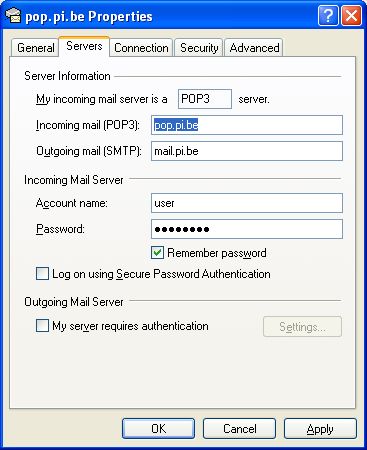

Go to your desktop and make a shortcut (rightmouseclickmenu/new/shortcut) browse to C:\spamfox\spamfox.pl and type behind it (space) and the value you had in Outlook Express (example C:\spamfox\spamfox.pl pop.pi.be)
When you open your OE you first have to run the link, but you can leave it open an minimize so you won't have to click it each time, you can also let it run when you turns on the pc thezn you have to put the link into all programs/startup.
The only thing left to do is to open tools/messagerules/mail in Outlook express and add a message rule
Choose new, select Where the message body contains specific words, click on the link 'contains specific words'
And add SPAMMAIL123 to it, OK, select Move it to the specified folder, folow the link select, inbox and click New folder choose spam as folder OK type spamfox in as name of the rule OK OK. That should be it
Apply this rule after the message arrives
Where the message body contains 'SPAMMAIL123'
Move it to the spam folder